Integrate the Wi-Fi energy meter into Home Assistant with MQTT(with username and password)
Updated on Jan 12th, 2025: IAMMETER is constantly evolving, providing more ways to integrate with Home Assistant. The simplest method is through MQTT discovery in Home Assistant. For details, please refer to the article: Enable MQTT Discovery in Home Assistant with the Latest IAMMETER Firmware (i.76.058.8).
Additionally, please check out this article for a comparison of integration options: Five Options to Integrate IAMMETER’s Energy Meter into Home Assistant (Core Integration, HACS, MQTT, Modbus/TCP, MQTT Discovery).
Integrate the Wi-Fi energy meter into Home Assistant with MQTT(with username and password)
Premise
The IAMMETER products (both 3 phase energy meter WEM3080T and single-phase energy meter WEM3080) have just supported Set the username and password in MQTT communication.
Besides using the IAMMETER@Home Assistant integration and modbus/tcp sensor in Home Assistant, you have the third option now, by MQTT.
IAMMETER`s product can be integrated into Home assistant by four ways now(core integration, Modbus/TCP, MQTT and HACS).
For more details ,please refer to https://www.iammeter.com/docs/summary-home-assistant
This tutorial is about how to integrate the IAMMETER`s Wi-Fi energy meter into the Home assistant by MQTT (with username and password).
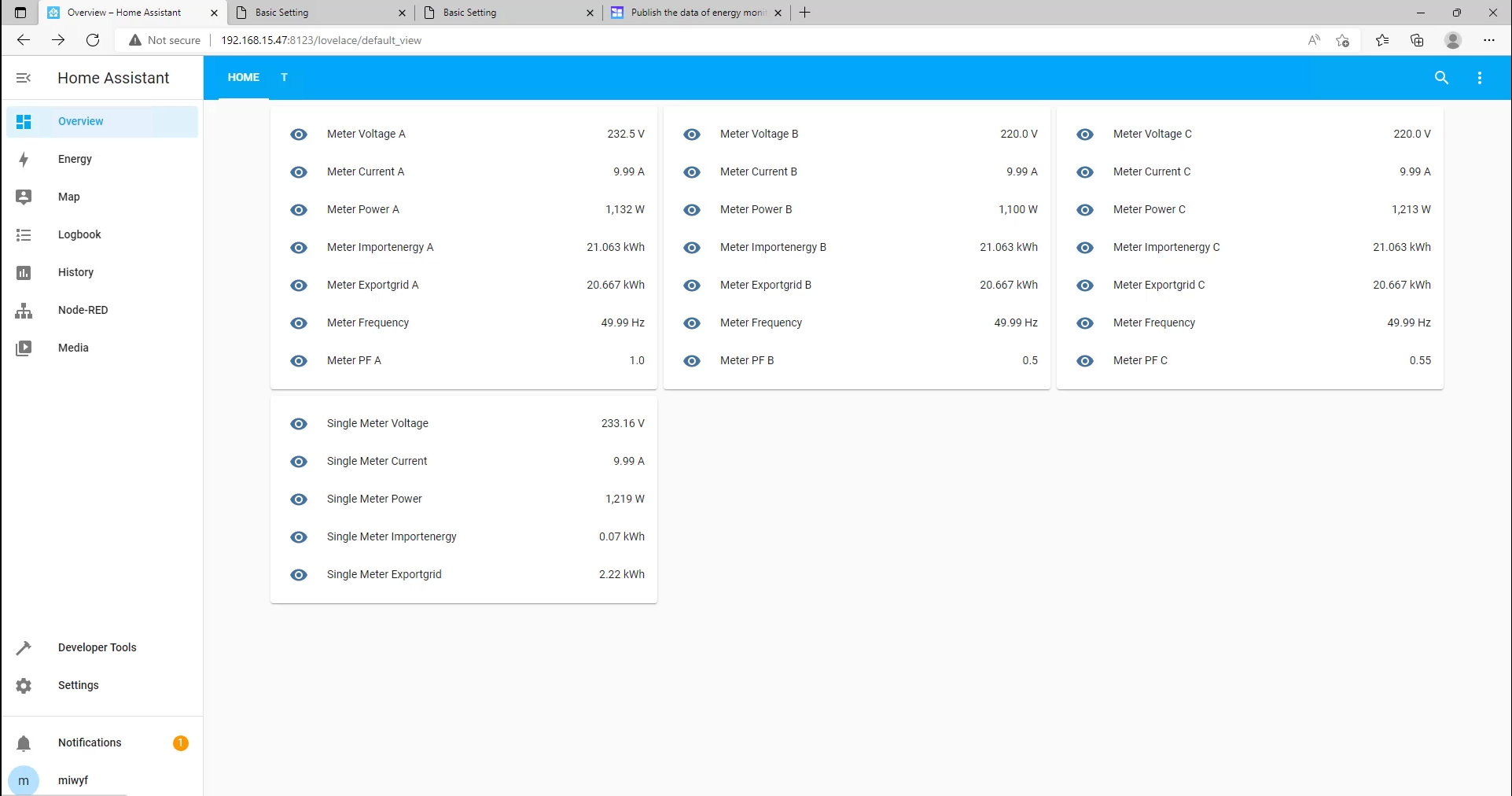
Video tutorial :https://www.youtube.com/watch?v=e8VYQqTReIo
Welcome to discuss this topic here Set the usr/pwd of MQTT in the Wi-Fi energy meter
How to do it
Set the MQTT parameters (username and password) in the Wi-Fi Energy meter of IAMMETER
Set the username and password of your MQTT broker into Wi-Fi energy meter.
Please refer to:
Publish the data of energy monitor to your MQTT server (iammeter.com)
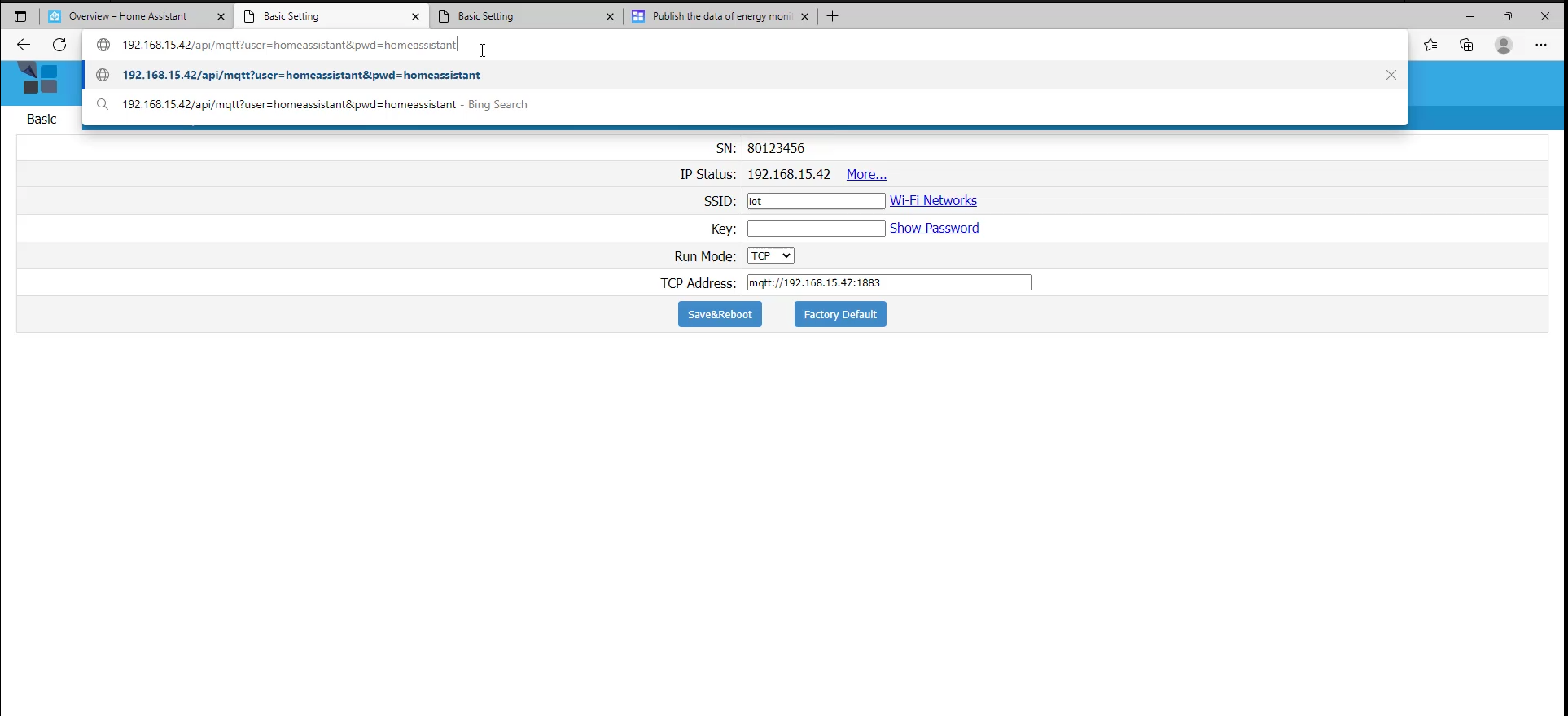
Device configuration, add your mqtt broker ip
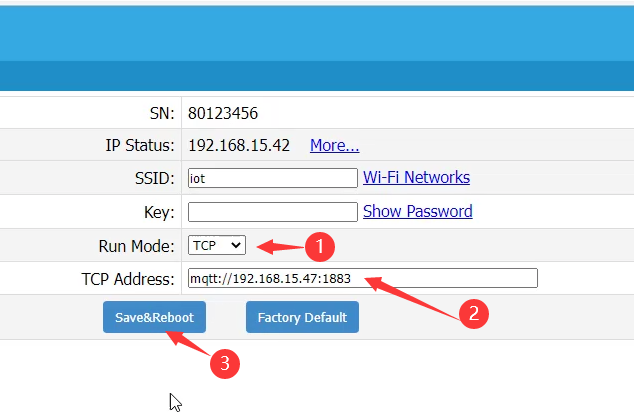
Configure the Yaml file in Home Assistant
Open home assistant mqtt config: mqtt sensor: mqtt_iammeter.yaml
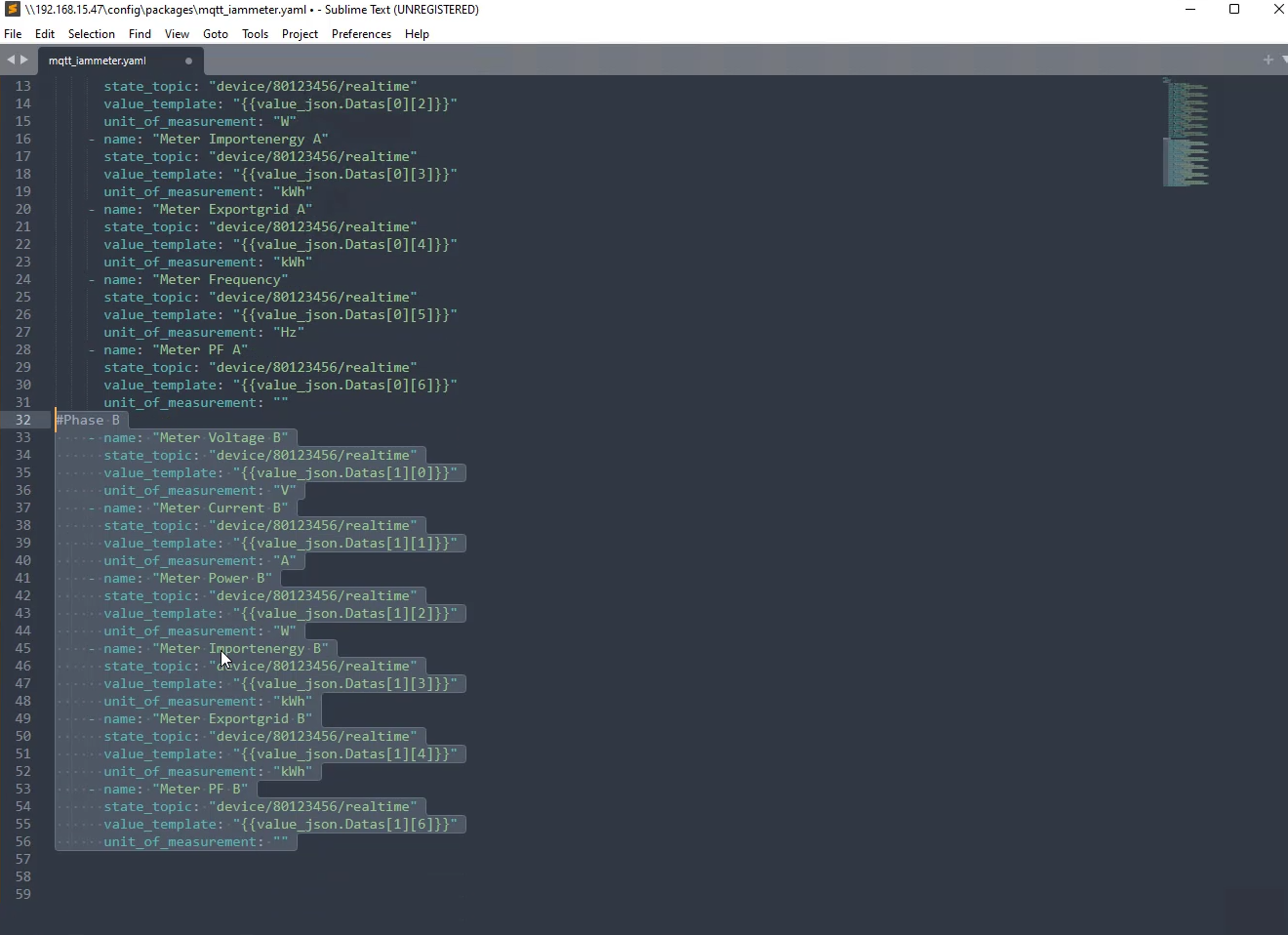
check configuration & restart
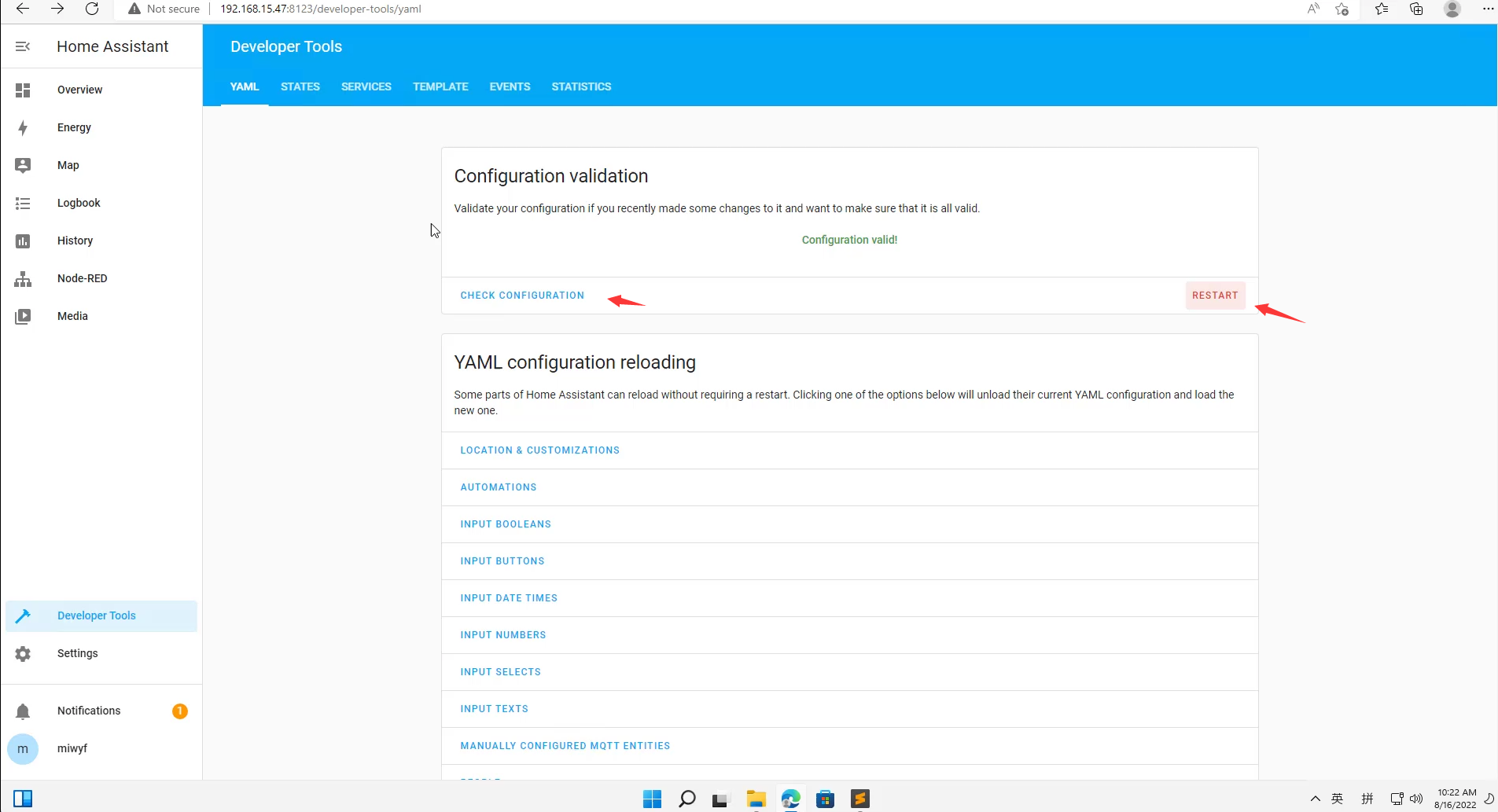
Reference
Summary: How to use IAMMETER`s energy meter in Home assistant







